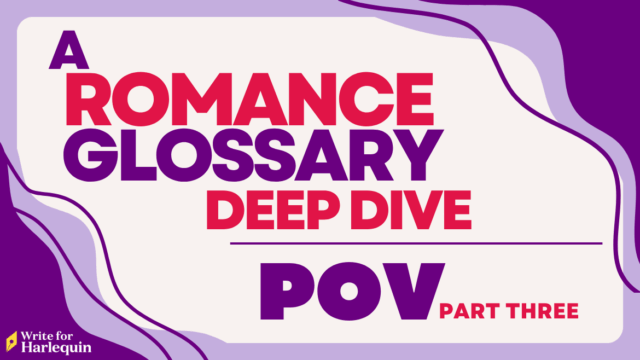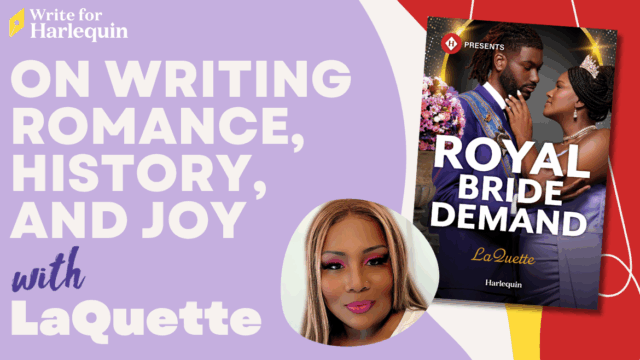So, your manuscript is done and you’ve prepared your synopsis and cover letter. You’re ready to hit “submit”! What’s next?
We use Submittable.com for Harlequin series submissions. Submittable allows us to manage submissions effectively and allows you to track the progress of your submission.
You can read the guidelines for every category on the Harlequin submissions page at Submittable.com, including what each category is looking for in terms of themes, heat level and word count. Selecting the category that best fits your story will ensure the right editors are evaluating your manuscript. Once you know which category is for you, click “Submit.”
When you click “Submit”, you’ll see the full guidelines again for the category.
Sign up for your Submittable account
You’ll be asked to create a Submittable account if you don’t already have one. It’s free! All you need is an email address.
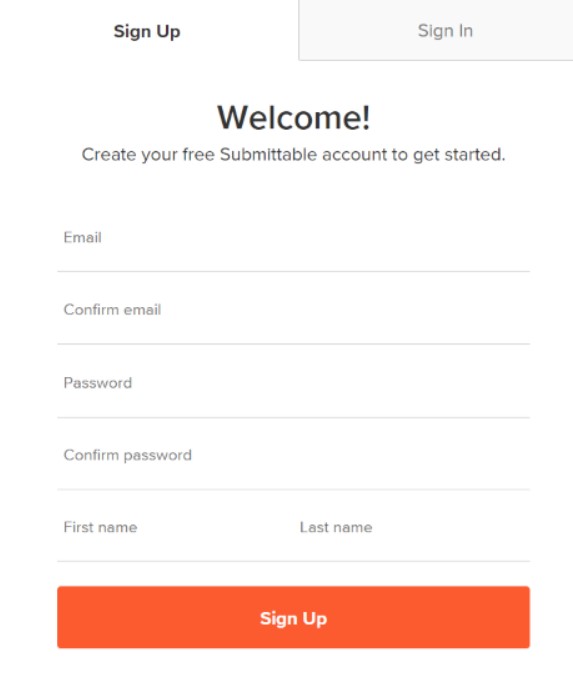
Fill in your contact information
Next, you’ll be asked to fill in your contact information:
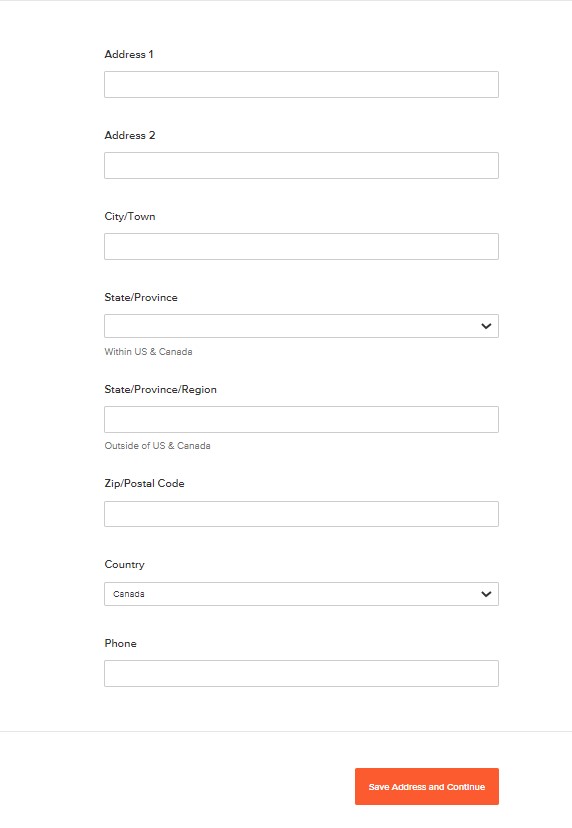
Once you’ve completed the information, select “Save Address and Continue” to go to the next page.
Author and manuscript details
You’ll be asked to complete information about you and your submission. Required fields are marked with an asterisk.
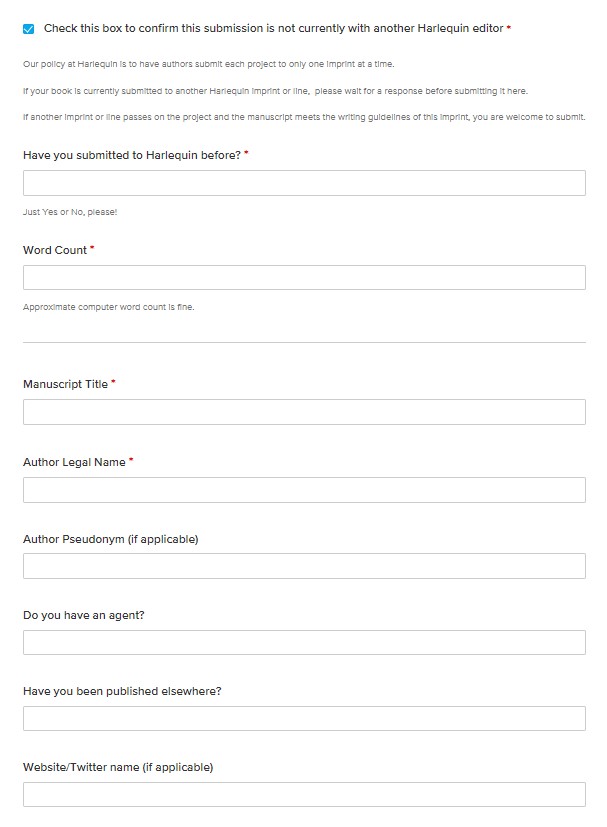
Enter your cover letter and upload your materials
Next, you’ll be asked to enter a cover letter in the text box field and upload your manuscript and synopsis as two separate documents:
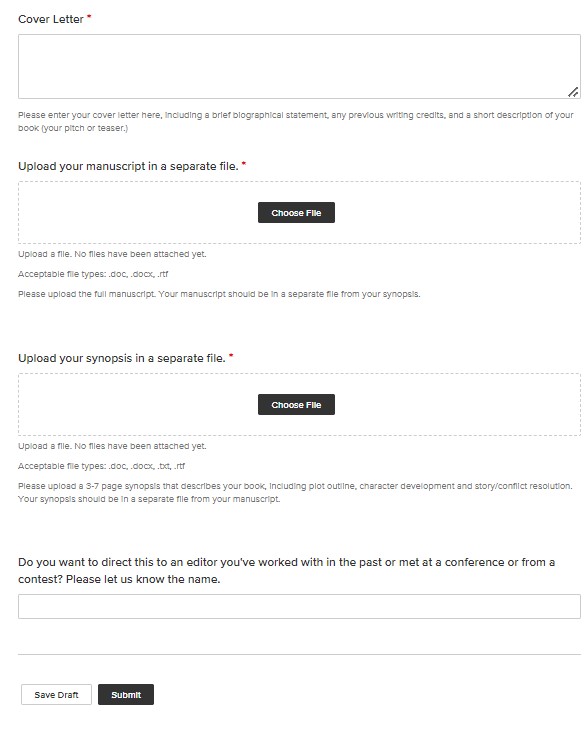
You can type your cover letter directly into the text box or cut and paste the text from a saved file. Your manuscript and synopsis files must be saved as Microsoft Word documents. We don’t accept pdfs, odts or other file formats.
Completing your submission
That’s it! You can either select “Save Draft” and submit later or select “Submit” and the Harlequin editorial team will receive your submission and review as soon as they are able.
When you’ve submitted successfully, you’ll receive an acknowledgement email to the email address you used to set up your Submittable account. Be sure to check your spam folder if you don’t see the email in your inbox.
Helpful resources
If you have more questions about using Submittable, you can go to the Submittable help page. You can even email them from there. Or you can browse a full collection of articles for Submittable submitters to find answers.
If you have questions about Harlequin’s submission guidelines, you can email the Harlequin editorial team at submissions@harlequin.com. (You can check first to see if your question has already been answered in our Frequently Asked Questions or other resources at Write for Harlequin.)
Happy writing and good luck with your submission to Harlequin!